A sophisticated phishing scam targets WordPress site owners, and it’s crucial to be informed and prepared. Learn how to protect yourself from the WordPress Patch CVE-2024-46188 phishing scam by understanding the scam, recognizing the risks, and taking the right steps to protect your website.
The WordPress Patch CVE-2024-46188 Phishing Scam Explained:
The scam starts with an email that looks like it’s from the WordPress development team. It warns about a fake security vulnerability in WordPress, named CVE-2024-46188, and urges you to download a plugin to fix it. The plugin, falsely called “WordPress Patch CVE-2024-46188,” is nothing but a trap. It’s designed to hijack your website by creating a secret admin user, giving attackers total control.
Why You Should Be Concerned about WordPress Patch CVE-2024-46188:
If you fall for this scam and install the malicious plugin, attackers can steal sensitive data from your site and potentially use your website for harmful activities. This can damage your website’s reputation and compromise your visitors’ safety.
WordPress Patch CVE-2024-46188 Scam Incident:
We’ve learned of cases where WordPress users received this phishing email. One user wisely reached out for verification before taking action. It’s a good reminder for all of us to be vigilant.
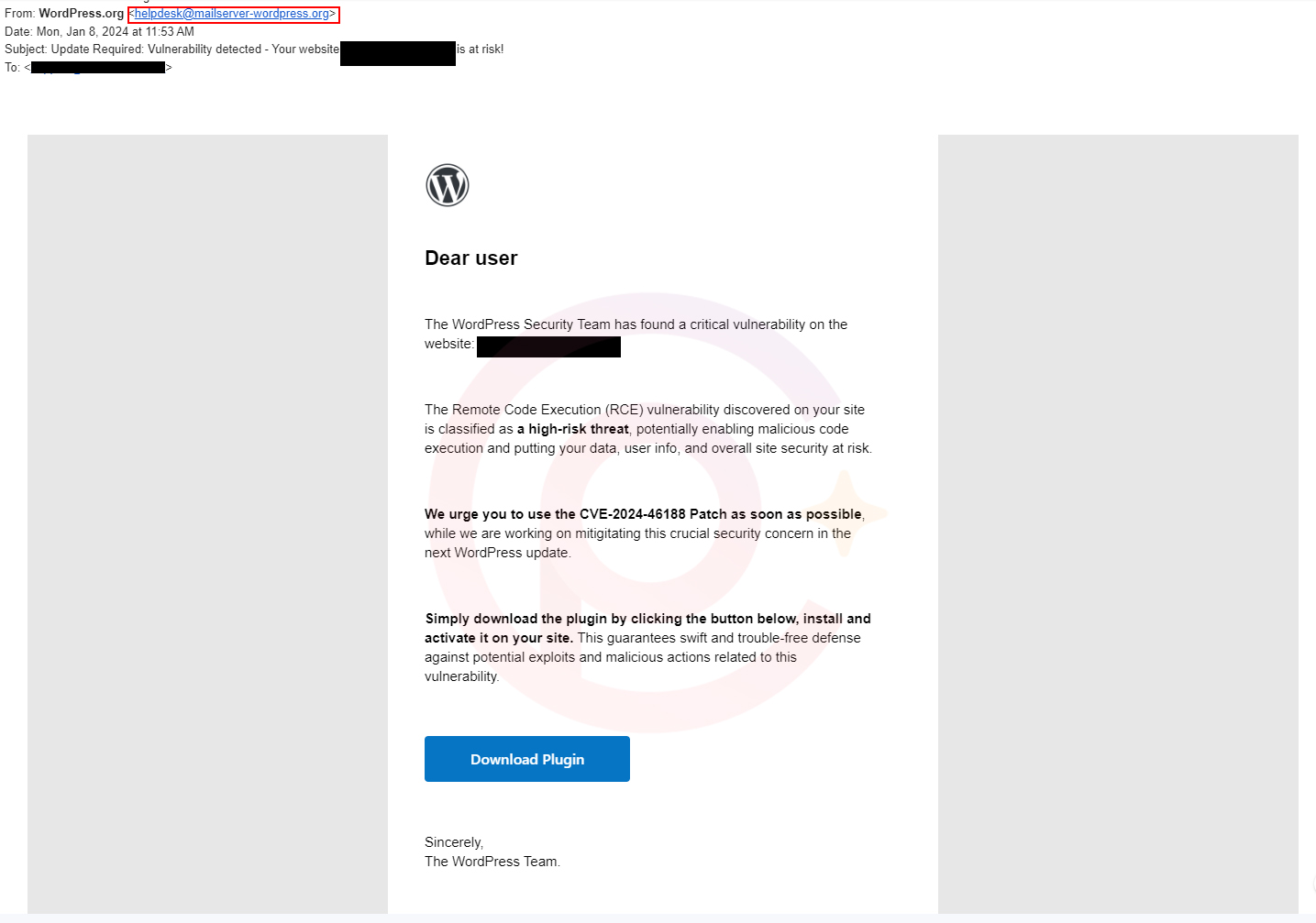
How to Protect Yourself from WordPress Patch CVE-2024-46188:
- Be Skeptical of Unsolicited Emails: If you receive an email urging you to download something or warning about a security issue, be cautious. Verify the information independently.
- Use Unique Passwords: Avoid using the same password for your WordPress site as you do for other accounts. If one account gets compromised, it can lead to a chain reaction.
- Regular Updates: Keep your WordPress site and all plugins updated from official sources. Regular updates are your first defense against many vulnerabilities.
If You Suspect a Compromise:
- Change All Passwords: If you think your site might be compromised, immediately change all user passwords and evaluate user roles.
- Scan Your Site: Look for any unauthorized plugins, users, or unusual activity.
- Seek Professional Help: If you’re unsure about your site’s security, get in touch with a trusted WordPress support service.
Cybersecurity is an ongoing challenge for website owners. By staying informed and cautious, you can significantly reduce the risk of falling victim to such scams. Remember, when it comes to protecting your digital presence, caution and vigilance are key.
For any concerns or if you need assistance with your WordPress site, don’t hesitate to reach out.
Stay safe and secure!

